Top 10 YouTube Audio Downloaders You Need to Know About
Introduction of Youtube Audio Download

For now, YouTube has become one of the most popular streaming platforms. Billions of users, including students, office workers and even the elderly are watching and uploading content every day. Although YouTube offers an extensive range of videos, users cannot download videos from it directly. But there are other ways, you can choose from a variety of third-party tools to download YouTube videos and audio for offline use.
In this article, we'll introduce the top 10 YouTube audio downloaders you need to know about. No matter what you want to download from YouTube, these downloaders make it easy to save your favorite content to your device and listen to it anywhere, anytime.

Using YouTube Audio Downloader is very easy. All you need to do is copy the link of the YouTube video that contains the audio you want to download, paste it into the downloader, and you have a high-quality audio file saved on your device.
There are many downloaders on the market for you to choose from. You can choose the one that suits you best according to your preferences and actual needs. So, let’s take a look at the top 10 best downloaders and their unique features and benefits. The content introduced covers everything you need to know about choosing a downloader, from the fastest download speed to the highest output quality.
So, let's get started and dive into the world of YouTube audio downloaders!
4K Video Downloader: The Best YouTube Audio Downloading Tool
4K Video Downloader is one of the best options when it comes to downloading YouTube videos and converting them to audio formats. With over 300 million downloads, this software is widely praised for its ease of use and excellent performance.

The best 4K Video Downloaders not only download videos from YouTube; they can also convert them into MP3 or M4A, OGG formats, allowing you to save your favorite music in very high quality and without quality loss. Besides that, the tool also lets you download a whole playlist or channel at one time, so it is quite beneficial when you are eager to make a whole playlist of your favorite songs but without so many operations.
4K Video Downloaders also let you extract multi-language subtitles from videos, which makes content translation and comprehension from various countries very simple. Besides, it also offers the functionality to automatically download new videos from your subscribed channels, therefore never missing out on new content.
Finally, one other distinctive quality of 4K Video Downloader is that it is compatible with all popular operating systems at this time, including Windows, macOS, and Ubuntu. Furthermore, it’s updated regularly to work with every new update of YouTube.
The 4K Video Downloader is one that is very suitable for beginners to work with when it comes to using very easy to use. With an easy to use and understand simple interface, users find no difficulty in operating the application. A user may very easily load a video in the download queue using drag-and-drop. However, you could let the application handle all future downloads based on your choice by Smart Mode features.
In sum, if you're in the market for a fast and reliable YouTube audio downloader, then 4K Video Downloader is it. It has a plethora of features not offered by most other tools — support for multiple audio formats, playlist downloading, extracting subtitles, and auto-downloading. Its pretty easy-to-use interface and cross-platform appeal render it a great pick for anybody looking to squirrel away their favorite music in high quality.
YTD Video Downloader: Popular Youtube Audio Download
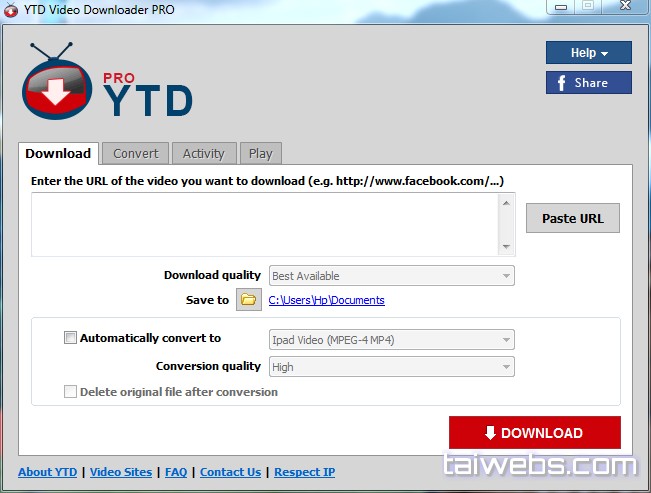
YTD Video Downloader is another popular video downloading software. It has millions of users worldwide and remains a good choice for anyone who wants to download videos from YouTube and other providers.
YTD Video Downloader allows you to download videos in various formats, including HD and 4K resolutions. The software is user-friendly and does not require any technical knowledge. Just copy the URL of the video, select the desired video quality and click on Download.
One of the main advantages of YTD Video Downloader is the built-in video converter. Using this feature, you can convert videos to various formats such as MP3, MP4, AVI, WMV, MOV, etc. With the help of this feature, you can download videos in any format and watch them on any device without any compatibility issues.
Another great feature of YTD Video Downloader is the batch download feature. You can download multiple videos at once, saving time and effort. The software saves the videos you download in a specified folder so that you can easily access them later.
YTD Video Downloader is safe to use as it does not contain any harmful elements. The developers regularly update the software to fix bugs and improve performance.
In conclusion, YTD Video Downloader is an excellent video downloading software with numerous features that make it stand out from other software. The user-friendly interface, built-in converter, batch download feature, and reliability make it a great choice for anyone who wants to download and convert online videos quickly and easily.
Freemake Video Downloader: smoothly Youtube Audio Download

Freemake Video Downloader is an excellent software for downloading videos from YouTube, Facebook, Vimeo, and many other popular video hosting sites. What sets Freemake apart from other video downloaders is its intuitive interface that makes it easy to navigate and smoothly download the videos you want.
One of the biggest advantages of Freemake Video Downloader is that it downloads high-quality videos in a variety of formats, including MP4, AVI, MKV, WMV, and more. In addition, it has a built-in converter that can convert the downloaded videos to other formats that are compatible with your device.
Another standout feature of Freemake Video Downloader is the ability to download entire playlists, channels, and even subtitles. Users can simply copy the video URL or playlist link, paste it into the software, and let Freemake do the rest.
If you are concerned about downloading copyrighted content, Freemake Video Downloader's safe mode will satisfy you. This prevents downloads that may violate copyright laws. The software is also completely free and does not come with any hidden fees or bundled software.
All in all, Freemake Video Downloader is an excellent video downloader that provides users with a seamless and user-friendly experience. Due to its versatility in downloading videos from different platforms, converting to different formats, and safe mode support, it's no wonder that Freemake is one of the highest-rated video downloaders on the market.
ClipGrab: Simple Youtube Audio Download

ClipGrab is a powerful and easy-to-use YouTube downloader that allows you to download videos in a wide range of formats and resolutions. With this tool, you can quickly and easily save your favorite YouTube videos and watch them offline anywhere, anytime.
One of the most significant advantages of ClipGrab is its simplicity. Unlike other YouTube downloaders, ClipGrab has a clean and user-friendly interface that makes it easy for anyone to use. You don't need any technical skills or knowledge to use ClipGrab. Simply copy and paste the video URL into ClipGrab, select the desired format and resolution, and click "Download." It's that simple.
Another great feature of ClipGrab is its versatility. It supports various video formats, including MP4, WMV, AVI, MPEG, and others. Plus, you can download videos in different resolutions, from low-quality 360p to high-definition 1080p.
ClipGrab also offers a batch downloading option, which allows you to download multiple videos at once. You can add several URLs to the download queue and let ClipGrab do the rest. This feature is particularly useful if you want to download an entire playlist or channel.
ClipGrab is a free and open-source tool, which means you can use it without any limitations or restrictions. Moreover, it's available for Windows, Mac, and Linux operating systems, making it accessible to a broad range of users.
In conclusion, ClipGrab is an all-in-one YouTube downloader that combines simplicity, versatility, and convenience. With its intuitive interface, support for various formats and resolutions, and batch downloading option, ClipGrab is an excellent choice for anyone who wants to download YouTube videos quickly and easily.
Any Video Converter: Your All-In-One YouTube Audio Downloading Solution

Any Video Converter is itself a self-contained video downloader and the best solution to all video downloading needs.
You can download YouTube videos in any format, such as MP4, AVI, WMV, MOV, etc with Any Video Converter. The user interface of the software is very simple to use so downloading is easy for everyone.
Any Video Converter isn't chained to YouTube but is able to download from other popular video hosting sites such as Vimeo, Facebook, Dailymotion, and many others. Any Video Converter may also help you in extracting audio out of a video.
That’s video conversion; you can have it done from the best format you downloaded the file in with Any Video Converter to a completely different format better suited to your needs.
Don’t fret over the quality of the video you download. Any Video Converter can download videos in 4K Ultra High definition so that you get the very best from your videos.
To sum up, Any Video Converter is an excellent application for online video downloading, conversion, and extraction of audio from video files. All of these operations are offered via such a convenient interface, supporting numerous hosting services and an extensive features list; that’s why the program has gained such great popularity among YouTubers and generally video fans.
So, if you want a video downloader that is reliable, fast, and easy to handle, then you do not need to go further than Any Video Converter.
aTube Catcher: The Ultimate Youtube Audio Download Tool
Certainly, there are only a few better ways to download YouTube videos than aTube Catcher. This pretty powerful program makes downloading YouTube videos and other major video sites very, very easy.
Perhaps the best thing about aTube Catcher would be its flexibility. It can download videos in the format that works better for you because it is supportive of a variety of file formats. So, be it MP4, AVI, FLV, or any other file type, the aTube Catcher will deliver.
One of the important benefits of aTube Catcher is its friendly interface. That means even if you are not so techy, you can take the help of this software to download YouTube videos. And the program is totally free, therefore ideally suitable for those who keep thinking about their budget while paying for such video downloading tools.
Besides being robust in video downloading, there are more features bundled in aTube Catcher. To begin with, much conversion of videos among different formats is possible through the use of this program, as well as video editing and video burning to a DVD. All in all, aTube Catcher is a bag full of features and functions as a complete video downloading utility.
Whether it is music videos, tutorial videos, or any other kind of YouTube content that you are looking for to download, aTube Catcher is your solution. It is just so easy to work with, flexible, and feature-rich that presently it stands as one of the best applications for downloading videos from YouTube. So why not try it and find out if it’s really as powerful and dependable as it claims to be?
WinX YouTube Downloader: Youtube Audio Download with Ease
WinX YouTube Downloader is really mighty but at the same time very easy to download YouTube videos. Its intuitive interface allows users to easily snatch video from YouTube and various other well-known video sharing websites. That’s it, whether you wish to store videos for watching offline or for any other backup, WinX YouTube Downloader does the trick.
Another great feature that makes WinX YouTube Downloader stand out is the capability of video downloads which come in numerous formats and resolutions. In fact, it supports a bunch of formats comprising MP4, FLV, WebM, 3GP among others and all strengths can be available such as 1080p, 720p, or lower. This makes it very recommendable for anyone who would wish to download videos for different devices or even purposes.
Fast download speed is the 2nd advantage of WinX YouTube Downloader. Advanced technology is implemented to begin with, accelerating the process of downloading your videos so that you won’t have to wait too long. It also supports batch downloads, enabling you to get multiple videos at one time.
WinX YouTube Downloader is additionally packaged with a built-in video player to allow previewing of videos before downloading them. This specific feature is very helpful in case you need to be certain that you are downloading the correct video or you will wish to determine the kind of video quality and decide whether it’s worth saving to your PC.
In total, WinX YouTube Downloader is a very nice-to-have set for any user preferring functionality bundled with reliability when downloading YouTube material in an all-around easy-to-use program being flexible and fast that ranks top among YouTube audio downloaders available. You can safely and swiftly download and extract YouTube MP3 with the aid of this software.
So guys, as it is, if you need something more functional and friendly as a YouTube downloader, you probably want to give WinX YouTube Downloader a look. There’s lots of stuff in there that kind of separates it from the rest, like the various download formats and super-fast download speeds plus it’s got an embedded video player. Try it out and become the master of downloading your favorite YouTube videos.
KeepVid: A Comprehensive YouTube Video Downloader
KeepVid is quite a known video downloading app that lets you have videos from pretty much all over the web — across YouTube, Vimeo, Facebook, and the list keeps going. Its interface is quite simple and certainly pleasing to use for getting your hands on these videos.
Another excellent feature offered by KeepVid is the Multi-format video downloading wherein videos may be saved as MP4, AVI, MOV, MKV, etc. So, one very crucial factor is the convenience of the users to select the optimal format for their device or to ensure that different devices are compatible.
Furthermore, KeepVid has the capacity to support batch downloads, which would indicate that more than one video could be downloaded at a time. That is, in fact, a very desirable feature since it saves significant time and effort to become capable of downloading an entire playlist or channel just with one click. Also, there is an in-app browser within KeepVid that lets a user search and grab the videos easily.
Finally, another feature not to neglect with KeepVid is its capacity of converting the videos that are downloaded into audio files. To be more explicit, the users can extract the audio from video files in formats such as MP3, M4A, and AAC.
There is also a premium version of it called KeepVid Pro which will additionally support more accelerated download speed, downloading 4K resolution from the sites and downloading YouTube subtitles.
To sum up, KeepVid is a very solid and flexible video downloader offering a bundle of features that differentiate it from other alike tools. An uncluttered user interface, supported multiple formats, batch downloading, and conversion are certainly enough to make it a perfect pick for anyone willing to download and watch online videos offline.
VideoProc: The All-in-One YouTube Downloader and Converter
![]()
VideoProc is the perfect program for downloading and converting YouTube videos. It’s just the right tool VideoProc allows you to download videos from YouTube, Facebook, Vimeo, and 1000+ other websites quite easily.
You can download videos in any format or resolution with VideoProc—not just only 4K or 8K. Plus, it is exceedingly easy to use the software for batch downloads .i.e downloading many videos at once thus saving a lot of your time
The feature which stands that’s most “standout” in VideoProc is the advanced video processing with this software; users can convert YouTube videos to any desired format, such as MP4, AVI, and WMV. Additionally, they can pull audios from videos and save them as MP3 or AAC files.
But wait, there’s more! VideoProc also provides numerous editing features such as cutting, cropping, merging, and adding any visual effects to videos. You can tweak the brightness, contrast, or saturation of your footage or slap on some filters or special effects to really make it pop.
Overall, in terms of usability, VideoProc is extremely friendly and convenient. It has a cool modern face which is going to be quite easy to interact with. VideoProc also has a lightweight working criterion. The application does not take much space on your system and you won’t feel any kind of lag even when editing heavy files.
Note: One important point to mind here is that VideoProc is a paid software but then again it lets the user experience all its features through a free trial version.
TubeMate: The Ultimate YouTube Downloader App
As a total if you’re looking for an all in one YouTube downloader and converter coupled with advanced video processing and editing features, VideoProc is definitely worth checking out.
TubeMate is one of the best and most popular applications when it comes to downloading YouTube videos.TubeMate is a free mobile application that helps in downloading videos quickly from YouTube and other streaming sites.
One of the really outsanding pocossitube features of TubeMate is Video downloading. You can download videos in various resolutions and formats from HD to a small size just to save your time. Also, you can download any of your favorite videos with this app and convert them to MP3 audio files. So, you can listen to that song without such a need of watching the video.
The app has got an interface that is really simplistic and easy to use for any user. After installing the application, it takes over the website’s video playing feature and instead, whenever a desired video pops up to the user he/she wants to download, you just have to select the resolution and format of the video file that you want to get downloaded and then tap on the download button. Within a few seconds, your video will be saved to your phone.
Besides, TubeMate comes with several features that are much more advanced compared to other YouTube downloaders. For instance, the ‘Batch Download’ of various videos and at various times can be paused and restarted later on. Thus, it proves to be quite functional for users who need to flip-flop between Wi-Fi and cellular data.
One more excellent feature of TubeMate is its in-app media player. So you can watch your downloaded videos and listen to your downloaded audio right within the app and not have to leave and work in other applications, which makes everything a lot more fluid.
To sum up, TubeMate is an exceptional YouTube download application with a lot offered. Its ease, flexibility, and advanced functionality recommend it to any enthusiast who likes downloading and watching YouTube videos on their phone. So, in order to bid farewell to the painstaking process of downloading and relish watching your favorite videos anywhere, anytime, consider giving TubeMate a spin.
Conclusion

In sum, the web is a very good place most of the time – a place one can rummage through for music, podcasts, and audiobooks. YouTube ranks among the top sources for such content on the web, and sometimes one wants to download stuff to listen offline or store it in their ‘archives’ for later.
Thankfully, there’s a range of YouTube audio downloaders out there right now that can help you do that in a jiffy. We’ve summed up ten such auspicious choices in this post, and each is ladened with its set of uniqueness, strengths, and even flaws.
When you’re deciding on the right YouTube audio downloader, you’ll need to look at things like file format, speed, quality, compatibility, and user interface. You’ll probably also want to see if it’s free or paid, what restrictions or limitations there might be, and if they offer any kind of customer support.
At the end of the day, it all depends on your preferences and requirements. It could be as a casual listener or a professional content creator; there definitely exists an appropriate solution for one’s needs that has the best of the YouTube experience.
To sum up, we believe that this article has delivered some useful understanding s about YouTube audio downloading and some pretty cool tools for enhancing the listening experience to their readers. All right then, get downloading!
