How to Use Video Download Software: A Beginner's Guide
A Video Download Software is a tool for downloading videos from the Internet. If you are new to this software, you may not know how to use it. In this article, we will introduce the basic steps on how to use video download software.
Video Download Software Instruction
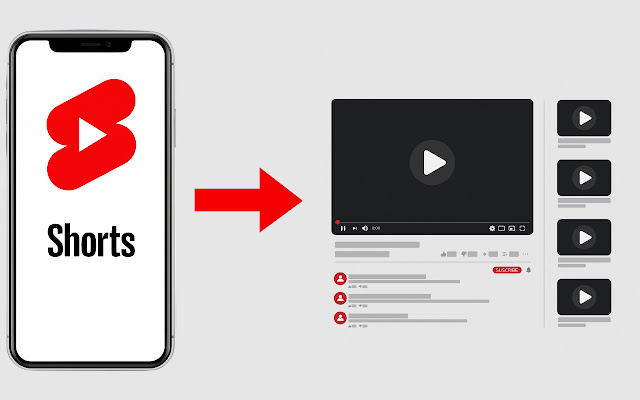
Download software is software that allows you to save files such as videos, music, and images from the Internet to your own computer. This allows you to play your favorite videos and music offline at any time.
Download software generally works in conjunction with a web browser. By entering the URL of a video found on the web into the download software, you can save that video to your computer. The download software also supports a variety of video formats and can convert the video to the format you need after downloading.
For beginners, download software is a very useful tool, allowing them to enjoy their favorite videos found on popular video sites such as YouTube and Nico Nico Douga on their own computers at any time.
However, you should be aware of copyright and terms of use when using download software. Downloading other people's copyrighted materials in an illegal manner may violate the law, so be sure to use the software within legitimate limits.
Video download software is a convenient tool for easily downloading content from the Internet. Even beginners can easily use it.
These are the basic instructions for download software. Next, we will introduce some specific instructions on how to use the software.
Basics of Video Download Software Usage
Let's start with the basics of how to use video download software. We will explain how to operate the software easily, even for first-time users.
First, open your download software. Typically, you click on the icon or select the software from the menu. Once the software starts, you will see the basics of how to use it.
Next, set the destination for the video download. The software has an option to specify a destination folder or directory. Select where you want to save the downloaded videos and save your settings.
Enter the URL of the video you wish to download. Copy the URL of the video as it appears on video sharing sites and paste it into the URL input field of the software. Check the URL you entered to make sure you have selected the correct video.
When you are ready to download, start the download and check the progress. The software will typically start the download with the "Download" or "Start" button. Progress may be indicated on the software's screen, so be sure to check it.
When the download is complete, check to see if the downloaded video is in the destination. Check the folder or directory to make sure the video was saved successfully.
The basic instructions for using the download software are as follows
- Install the software.
- Enter the URL of the video.
- Start downloading and check the progress.
- When the download is complete, select the destination format.
- Adjust the picture and sound quality settings.
- Optimize download speed.
- Check the update instructions to keep your software up-to-date.
- You may also want to learn about precautions for use and common problems and solutions.
These are the basics of how to use video download software. By remembering these steps, you can easily download videos.
How to convert downloaded video formats

After downloading your favorite videos using video download software, you may need to convert the format in order to play them on various devices and media players. Here is a detailed explanation of how to convert formats.
First, launch the download software and specify the destination folder for the video you wish to download. You will then be presented with a screen to select conversion options.
Many downloaders allow you to choose the format you want to convert to. Common formats include MP4, AVI, WMV, and MOV. Depending on the device and media player used, choose the appropriate format.
The conversion options also allow you to set the video resolution, bit rate, and frame rate. These settings affect video playback quality and file size. If you want high quality playback, you can set a higher resolution or bit rate, but keep in mind that this will increase the file size.
When settings are complete, click the Start Conversion button. The downloader will begin converting the video based on the format and settings you selected. You can check the progress on the screen.
When conversion is complete, the converted video file will be saved to the destination folder you specified. This completes the format conversion process. The converted video can then be played back according to the requirements of the selected format.
Format conversion is one of the important functions of the download software. By selecting the appropriate format and making the necessary settings, you will be able to play your favorite videos comfortably.
The above is a guide in Japanese on "7. How to Convert Formats. Please refer to it when using the download software.
Precautions for using video download software
When using video download software, there are a few points to keep in mind. By following these points carefully, you can download videos smoothly and safely.
Downloading from official sites
First, when obtaining video download software, we recommend downloading from official websites. Downloading from the official site of the software developer, which is reliable and offers the latest version of the software, is important to avoid security risks. Be wary of downloading from questionable sites or third-party providers.
Use of Anti-Virus Software
It is always recommended to use the latest anti-virus software when using download software. Malicious files and malware may exist on the Internet, so protection by anti-virus software is essential. Before downloading and installing software, run a virus scan to make sure it is safe.
Check Licenses and Terms of Use
Before using downloaded software, check the license and terms of use. It is your legal obligation to abide by the scope and conditions of use stated by the software provider. Commercial use may be prohibited, or conversion to a specific format may be prohibited, so be sure not to violate them.
Privacy and Personal Information Protection
When using video download software, you should be careful to protect your privacy and personal information. Make sure the developer has an appropriate privacy policy and take precautions to ensure that your personal information is not compromised. It is also important to take appropriate security measures if you need to enter your personal information while using the download software.
By adhering to these precautions for use, you can make safe and comfortable use of download software. If you are a first-time user or have security concerns, seeking professional advice is an option. Use your download software safely and enjoy your favorite videos.
Always remember to use caution when using video download software, which offers endless possibilities!
Common Video Downloading Problems and Solutions
Occasionally you may encounter problems when using download software. Below is a list of common problems and their solutions.
Download is interrupted
Sometimes downloads are interrupted for some reason during the download process. This may be due to the following reasons
- Internet connection problems: If your Wi-Fi or mobile data connection is unstable, the download may be interrupted. Please check your connection first and try downloading again with a stable connection. There may be a problem with your Internet provider. We also recommend contacting your service provider and asking them how to resolve the problem.
- Server problems: If the download server is busy, your download may be interrupted. Try a different time of day or choose a different download server.
Slow download
If your download speed is slow, the following factors may be contributing
- Internet connection speed: Download speed depends on your Internet connection speed. If you are experiencing connection speed problems, try another Internet connection temporarily.
- Download software settings: Download software has settings regarding the number of files to be downloaded simultaneously and the number of connections. Adjusting these settings may help increase your download speed.
Files are not downloading properly
If downloaded files are not working properly, the following are possible causes
- File corruption: If a network error occurs during download or problems arise during transfer, the file may be corrupted. Try to download again or select a different download server.
- File Format Compatibility: If the downloaded file is not compatible with the device or player you wish to use, it will not play or use properly. You will need to check the format of the file and convert it to the appropriate format.
These are some of the common problems and solutions, but some download software may have its own problems. If the problem persists, we recommend contacting the official support or community of your download software for expert advice, or you can turn to some professional Youtube Downloader like StreamFab.
- Download videos & music/multitasking and playlist from YouTube, Twitter, Facebook, Instagram, Vimeo and 1000+ Popular Streaming Services and websites
- Download Youtube videos at FHD 1080p with AAC 2.0 audio in 320kbps.
- Auto-Download new videos at scheduled time from worldwide.
- ADs-Free with Youtube Video Downloader
- Import downed video to Blu-ray format.
Recommended Video Download Software
The following are recommended download software for beginners.
- VideoDownloaderPro: User-friendly interface and high download speed.
- Free Video Downloader: Versatile yet easy-to-use.
- DownloadMaster: Easy to install and supports many video sites.
These software packages are easy to handle even for beginners and provide high-quality video downloads.
Best Options for Video Downloading
The following is a list of the best download software options for downloading videos. The following software is superior in ease of use and versatility. We encourage you to give them a try.
VideoDownloaderPro
- This software is known for its ease of use and fast download speeds.
- It supports downloading from a variety of video sites and can convert to many formats.
- Its simple interface makes it easy to use, even for beginners.
Free Video Downloader
- It is characterized by its versatility and high-quality download functionality.
- Simply copy the URL of the video and enter it to quickly start downloading.
- Editing after downloading, such as format conversion and quality adjustment, is also possible.
DownloadMaster
- Recommended for large-volume video downloads.
- The multiple download function allows you to download multiple videos at the same time.
- It also has a download speed optimization function to ensure smooth downloads even from sites with heavy loads.
Cautions and Advice for Video Downloading
There are a few things to keep in mind when using download software. Please note the following points to ensure safe and effective downloading.
- Choose reliable software: Be careful when installing security software and choose reliable software.
- Perform a virus check: Before downloading, check with your antivirus software to make sure it is safe.
- Download from official webs ites: Downloading from the software's official website is recommended. Choose a safe source to obtain reliable software.
By keeping these points in mind and using the recommended video download software, you will enjoy an easy and smooth download experience.
These are some of the recommendations and cautions for video download software. Please take advantage of these software to easily download and enjoy your favorite videos.
Q&A about video downloads
Q: How do I use video download software?
A: To use the video downloader, you must first install the software. Then, enter the URL of the video to start the download and check the progress. Once the download is complete, you can convert the format and set the picture and sound quality as needed.
Q: How do I enter a video URL?
A: To enter the URL of a video, simply copy and paste the URL into the designated input field in the download software interface; after verifying that the URL is correct, click Start Download.
Q: Is there a way to optimize the download speed?
A: There are several ways to optimize your download speed
- Improve the quality of your Internet connection
- Do not perform many downloads at the same time
- Limit the use of other networks (e.g. streaming)
- Check your download software settings and take advantage of optimization options
Q: Do you have any recommendations for video download software?
A: We recommend the following video download software
- Software with fast download speeds and an easy-to-use interface
- Software with a wide range of supported video formats
- Software with multiple functions (format conversion, video editing, etc.)
These are just a few recommendations, but it is important to choose the software that best suits your individual needs.
These are just a few of the Q&As about video downloading. They are easy for beginners to understand and can be used as a guide for effective video downloading. We hope you will enjoy a pleasant video viewing experience with a better understanding of how to use your download software. Here is a beginner's guide on how to use video download software. Follow the right steps to download videos safely and easily.
