Step-by-Step Tutorial on How to Convert MKV to MP4
Are you tired of struggling to play your favorite videos smoothly across different devices? Picture this - you have just recorded a precious family event in high definition, only to realize that the file format is incompatible with your tablet. Frustrating, isn’t it?
Luckily, there’s a simple solution to this problem. By learning how to convert MKV to MP4, you can easily make your videos accessible across various platforms without compromising on quality.
This article will guide you through the step-by-step process of converting MKV to MP4, highlighting the benefits of this conversion, and providing useful tips to optimize the process. Say goodbye to format compatibility issues and hello to seamless video playback!
Why Convert MKV to MP4?
Switching from MKV to MP4 is a practical decision offering distinct benefits. One of the main reasons for converting MKV files to MP4 format is improved compatibility. MP4 is an extensively supported format, ensuring smooth playback on numerous devices and platforms. Whether you plan to watch your favorite movie on a smartphone, smart TV, or tablet, converting your MKV files to MP4 guarantees seamless viewing without any compatibility problems.
In addition, MP4 files predominantly have a smaller file size than MKV files without sacrificing video quality. This is especially beneficial when storage space is limited or when you need to share the video online. The conversion from MKV to MP4 allows you to enjoy the same high-quality content within a more compressed format. Additionally, MP4 files offer greater flexibility for editing, enabling easy alterations or enhancements to your videos, making it an ideal choice for content creators. Therefore, converting from MKV to MP4 supports better editing options, improved compatibility, and smaller file sizes.
How to Convert MKV to MP4: Step-by-Step Guide
Converting MKV to MP4 can greatly enhance compatibility and accessibility of your videos. Follow these easy steps using Veed’s online converter:
Step 1: Open a MKV to MP4 converter
Navigate to Veed’s website and click on the MKV to MP4 converter tool to get started.
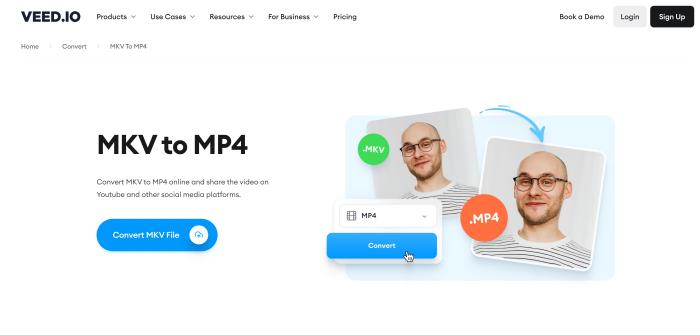
Step 2: Add MKV file to the converter
Upload your desired MKV file by clicking on the “Upload File” button and selecting the file from your device.
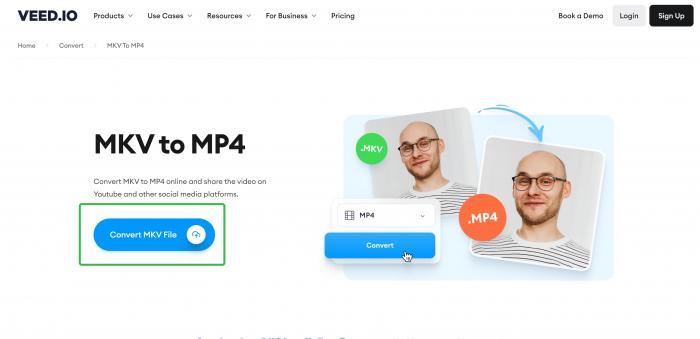
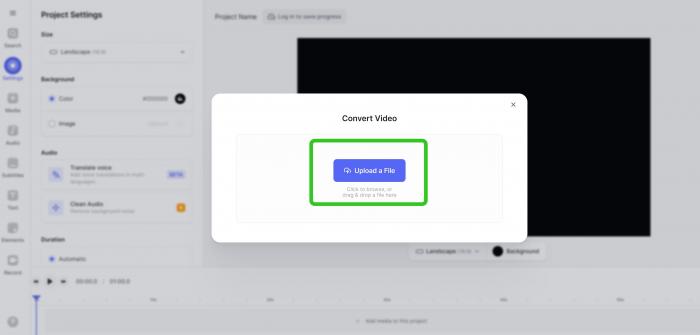
Step 3: Choose MP4 as the output format
Select “MP4” as the output format from the list of available options for conversion.

Step 4: Start the conversion process
Click on the “Convert” button to initiate the conversion process. Wait for the process to complete.
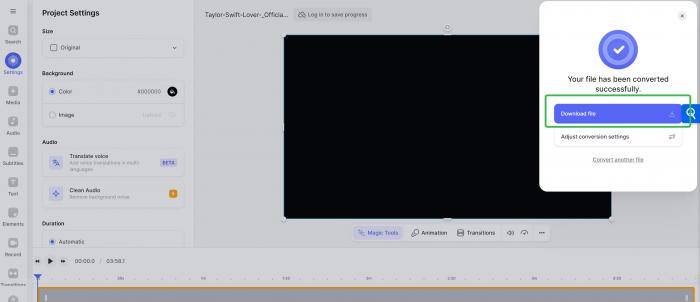
By following these simple steps, you can effortlessly convert your MKV files to MP4 format, making them compatible with a wider range of devices and platforms.
More Free MKV to MP4 Converters
When it comes to converting MKV files to MP4, having access to reliable and user-friendly converters is essential. In this review, we will explore five free tools that can help you effortlessly convert your MKV files to MP4 format. Each of these converters offers unique features and functionalities that cater to different user needs. Let’s dive in and discover which one is the best fit for you.
Kapwing
Kapwing is a versatile online tool that allows users to convert MKV files to MP4 quickly and easily. It is suitable for content creators, social media managers, and anyone looking to edit and convert videos without hassle. One standout feature of Kapwing is its intuitive interface, making the conversion process seamless. Additionally, users can access a range of editing tools to customize their videos before conversion.
Quicktools
Quicktools is another free MKV to MP4 converter that is perfect for users looking for a simple and straightforward solution. This tool is ideal for individuals who need to convert videos on the go without compromising on quality. Quicktools offers fast conversion speeds and a user-friendly interface, making it a popular choice for those who prioritize efficiency. In addition to converting files, users can also compress and edit videos using Quicktools.
Convertio
Convertio stands out as a comprehensive online tool for converting MKV files to MP4 format. It caters to users with varying levels of technical expertise, making it suitable for beginners and advanced users alike. One unique feature of Convertio is its support for a wide range of file formats, allowing users to convert videos, images, and documents with ease. Moreover, Convertio offers high-quality conversion results and a secure platform for users to safely convert their files.
Video Candy
Video Candy is a free MKV to MP4 converter that is perfect for users who prioritize customization and creativity. This tool is tailored for content creators, videographers, and anyone looking to add a personal touch to their videos. Video Candy offers a range of editing options, including filters, effects, and transitions, allowing users to enhance their videos before converting them to MP4 format. With its user-friendly interface and artistic features, Video Candy is a top choice for users seeking to elevate their video content.
Mkv.to
Mkv.to is a reliable online converter specifically designed for converting MKV files to MP4 effortlessly. This tool is suitable for users who need a quick and efficient solution for converting videos without any technical complications. Mkv.to offers a streamlined conversion process, ensuring that users can convert their files with just a few clicks. Additionally, Mkv.to supports batch conversion and high-speed processing, making it a convenient option for users with multiple files to convert. Overall, Mkv.to is a user-friendly and reliable tool for converting MKV files to MP4 format with ease.
And if you want to find a tutorial about other formats conversion like converting M4A to MP3, you can check our Step-by-Step Guide on How to Convert M4A to MP3 Easily.
Tips for Get High-quality MP4 Files
Creating high-quality MP4 files from MKV format requires attention to detail and the right tools. Here are three tips to help you ensure the best possible outcome:
1. Adjust Video Settings
Before starting the conversion process, make sure to adjust the video settings in the converter. This includes setting the resolution, bitrate, and frame rate to match your preferences or the requirements of the output device. By optimizing these settings, you can enhance the visual quality of the resulting MP4 file.
2. Select the Right Codec
When converting MKV to MP4, choosing the appropriate codec is essential for maintaining the quality of the video and audio. H.264 is a widely used codec that offers a good balance between file size and quality. Alternatively, if you prioritize quality over file size, consider using the HEVC (H.265) codec for better compression efficiency.
3. Use a High-quality Converter
The quality of the converted MP4 file largely depends on the converter you use. Opt for a reputable and reliable MKV to MP4 converter that supports various input and output formats, as well as advanced features like batch conversion and editing tools. A good converter can make a significant difference in the quality of the final MP4 file.
By following these tips, you can ensure that your converted MP4 files maintain high quality and meet your expectations for visual and audio performance. Experiment with different settings and converters to find the best combination for your specific needs.
Conclusion
After following this step-by-step tutorial on how to convert MKV to MP4, you should now be well-equipped to easily handle any conversion tasks in the future. Understanding the benefits of converting MKV to MP4, such as improved compatibility and smaller file size, is crucial for optimizing your media files. By using a reliable MKV to MP4 converter and following the outlined steps, you can efficiently convert your files without any hassle.
Furthermore, the tips provided for optimizing the conversion process will help you achieve the best results and maintain the quality of your videos. It’s essential to be aware of common issues that may arise when converting MKV to MP4, as this knowledge will enable you to troubleshoot any problems quickly. With the right tools and knowledge at your disposal, you can effortlessly convert your MKV files to MP4 and enjoy seamless playback across various devices.